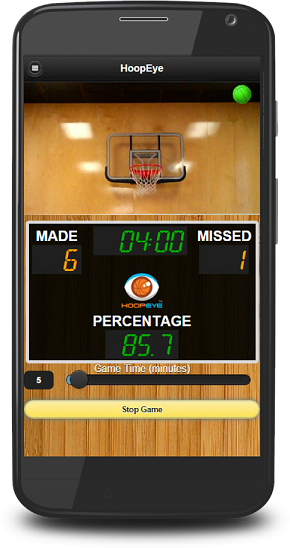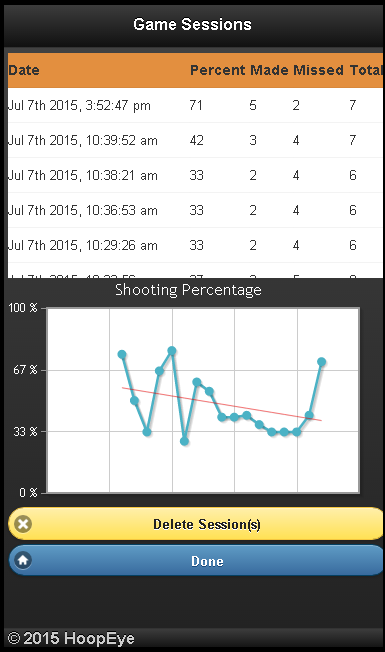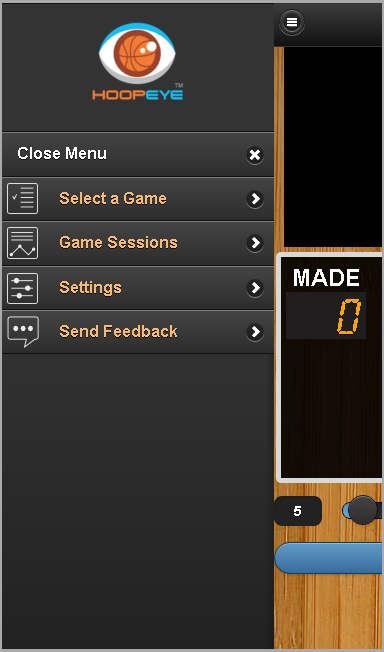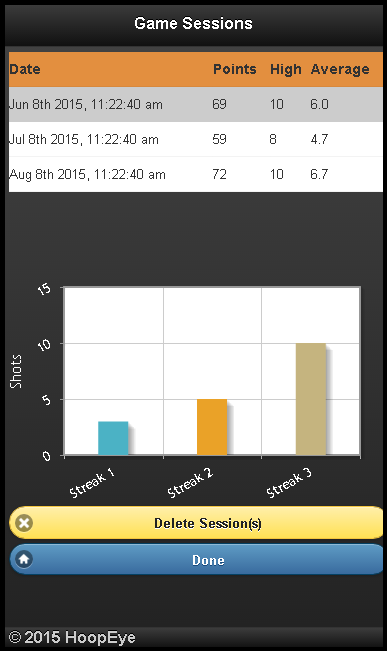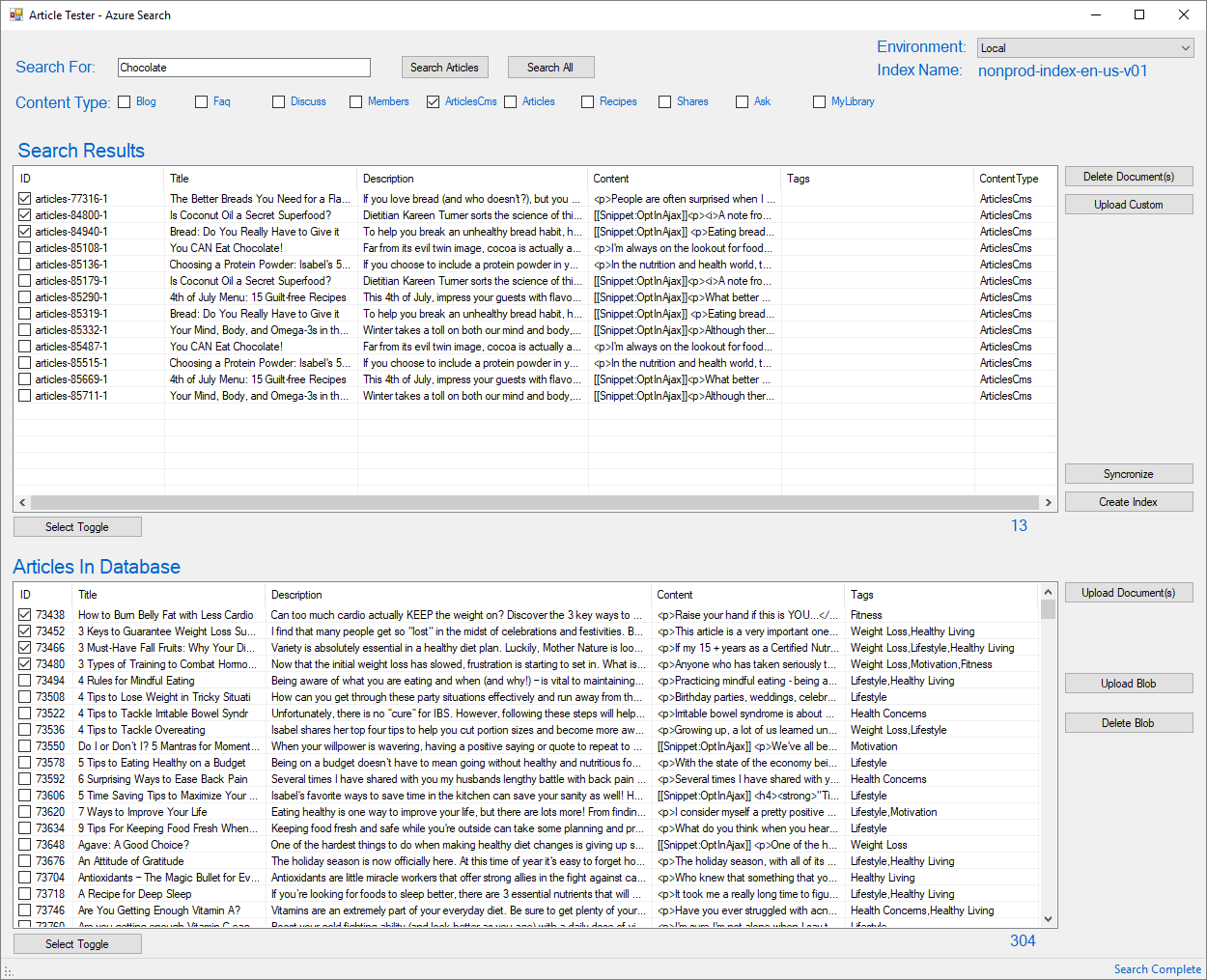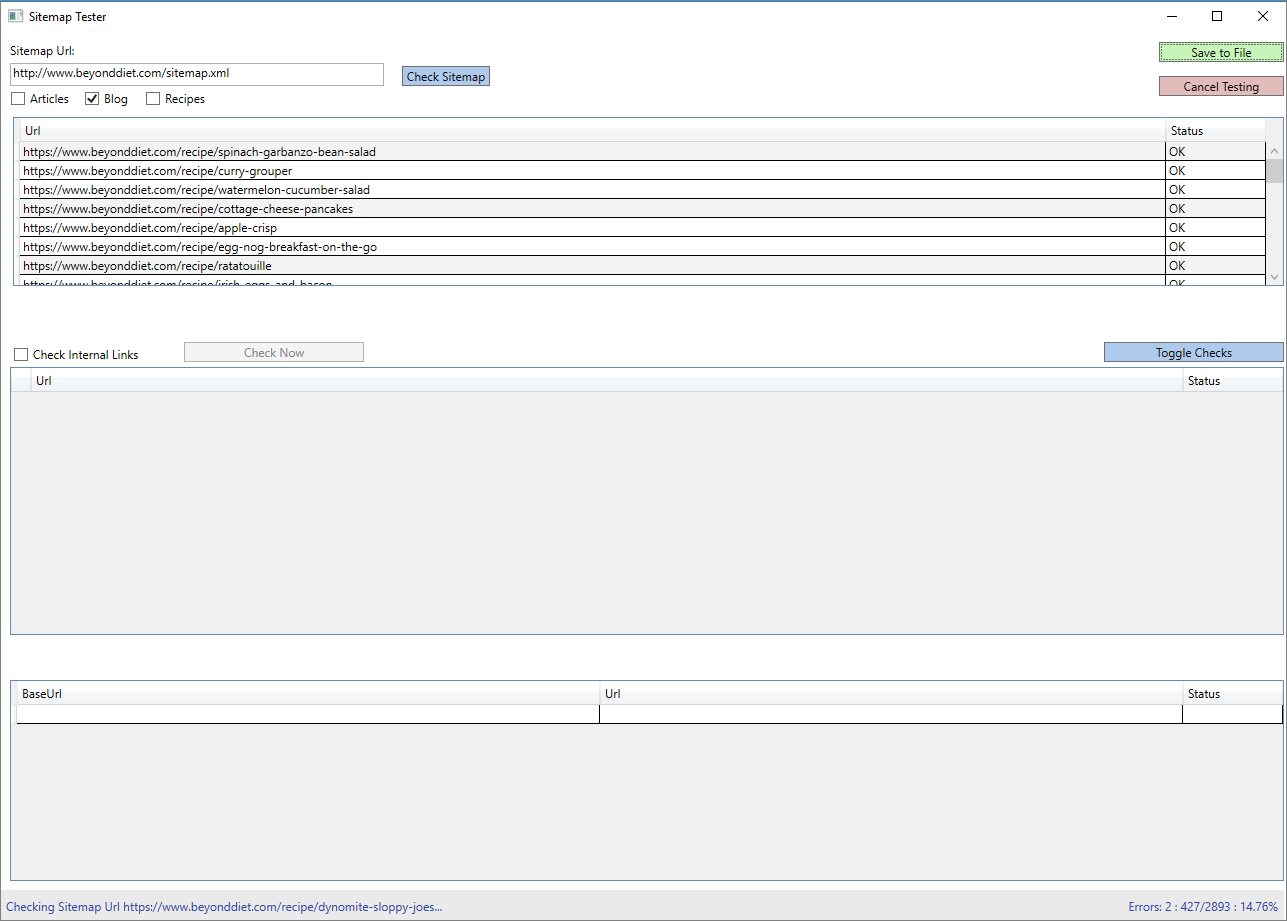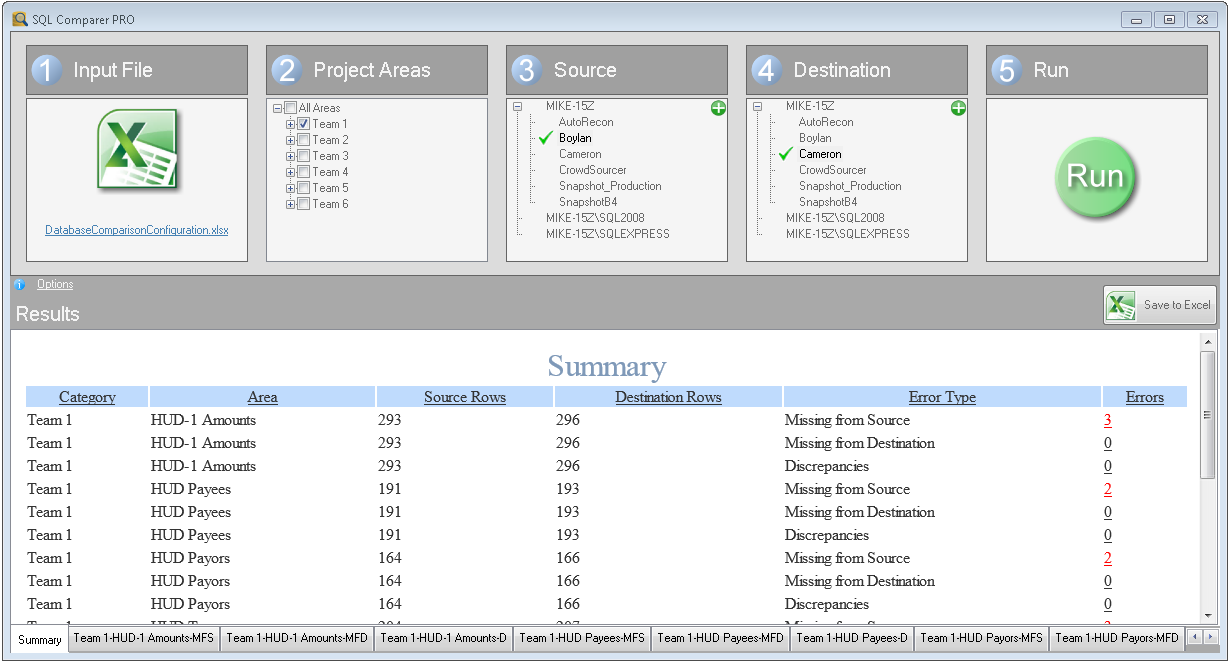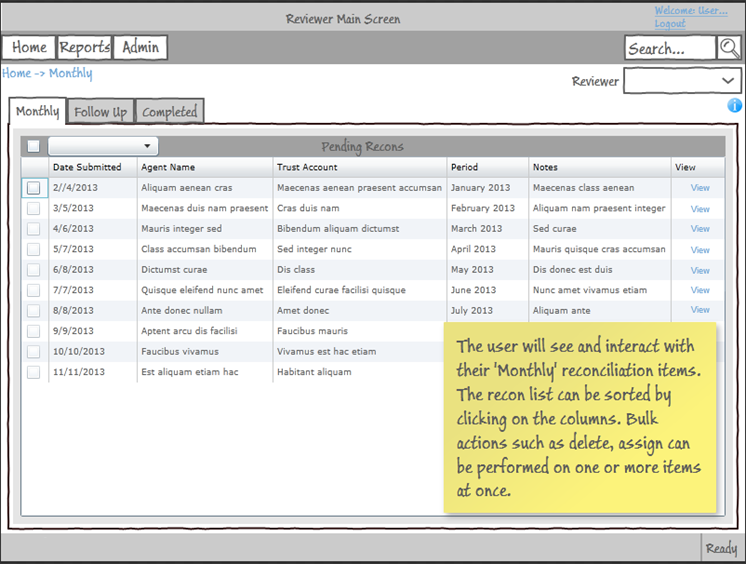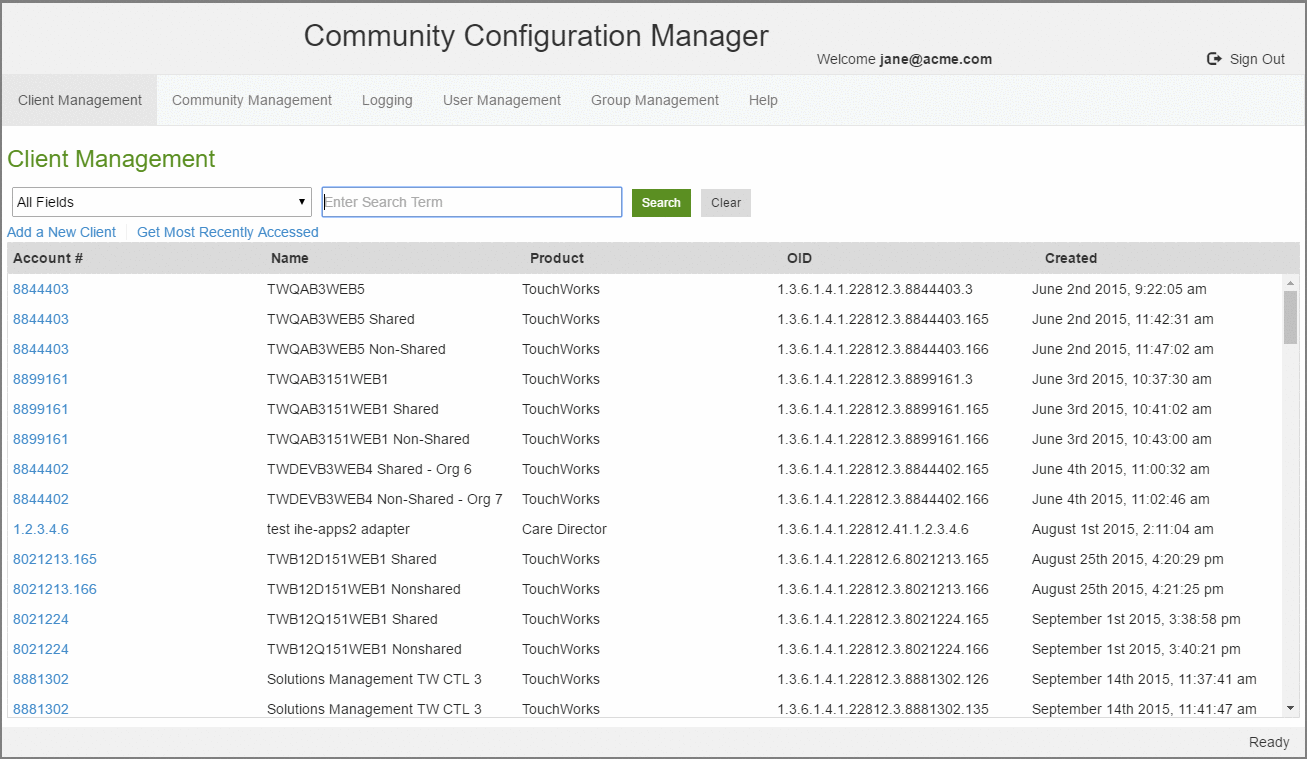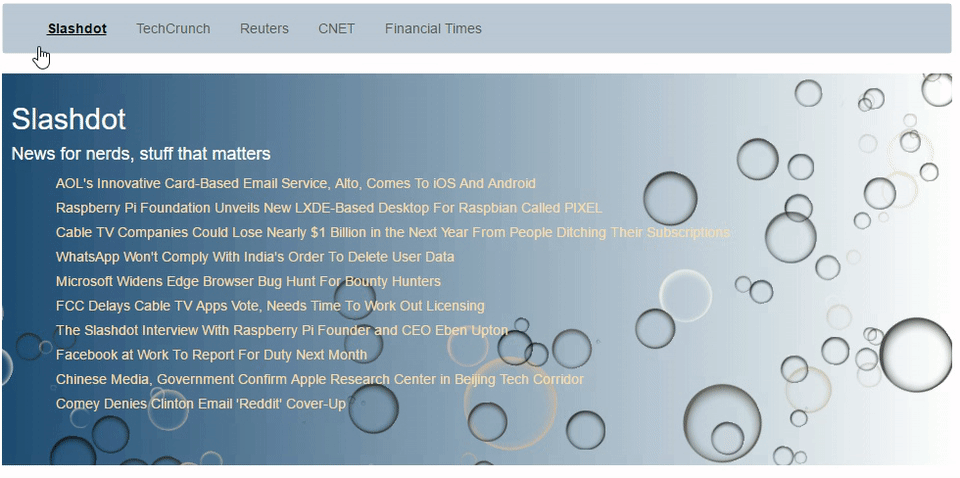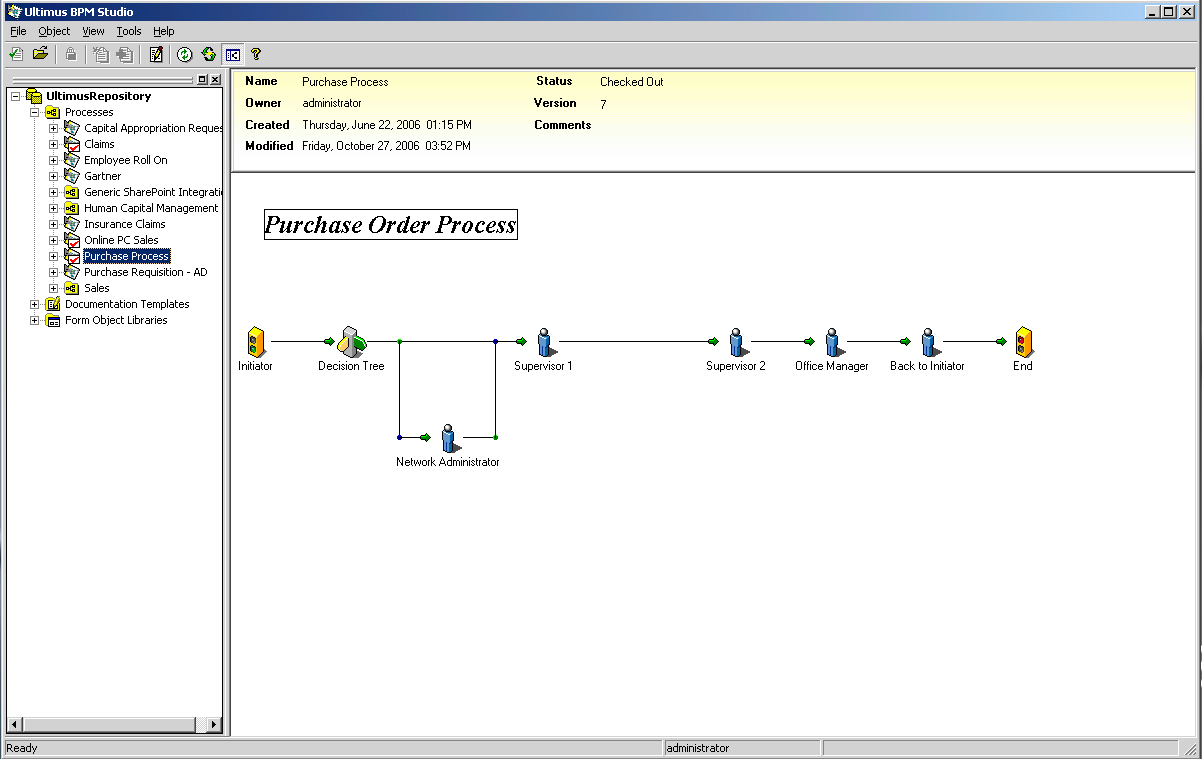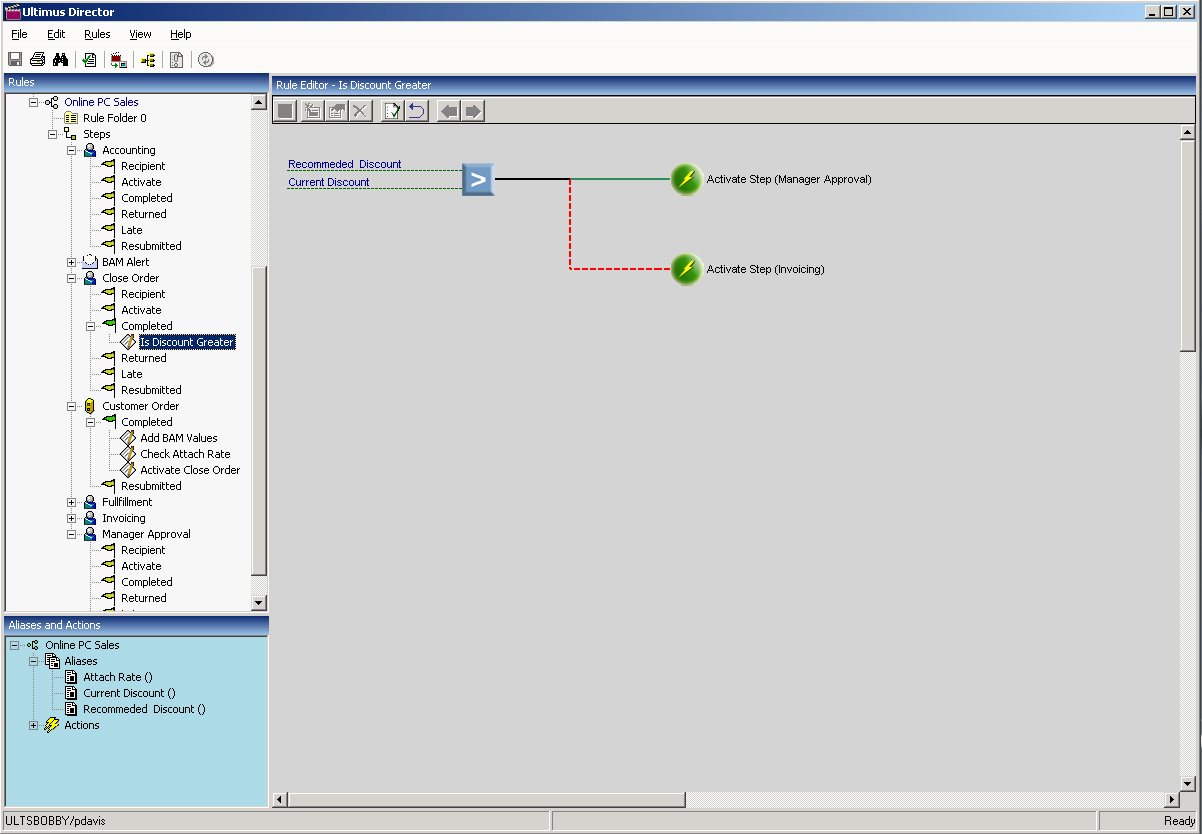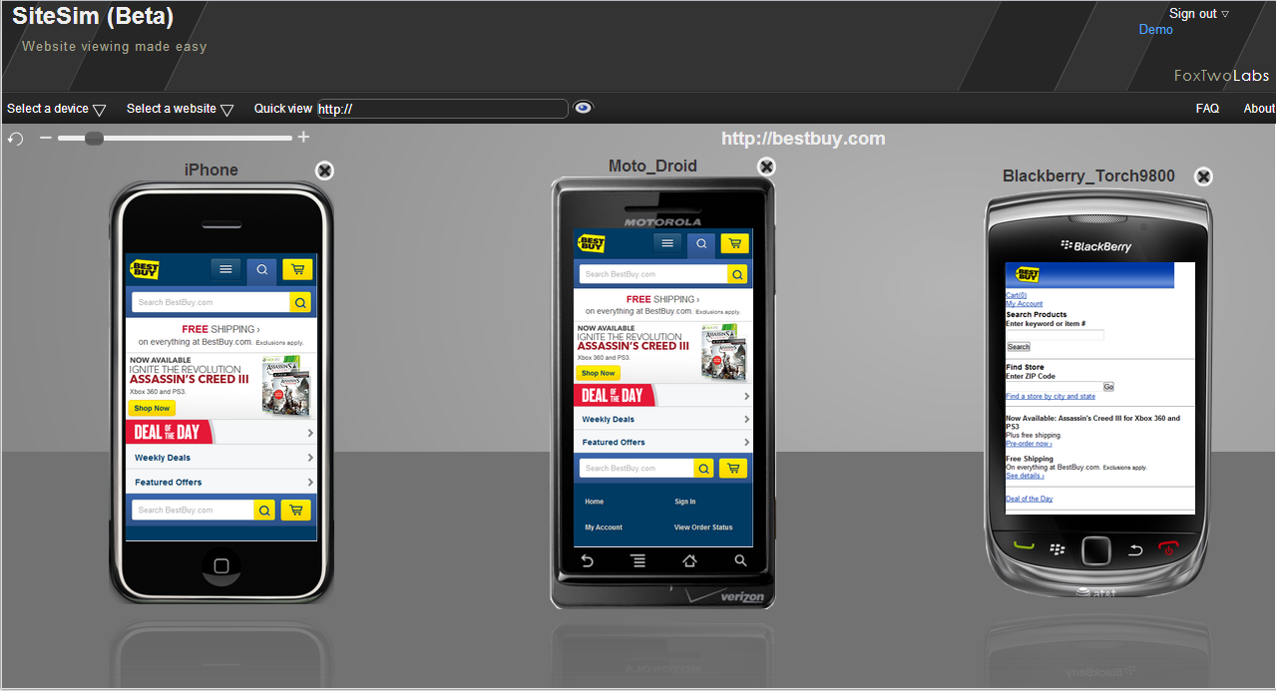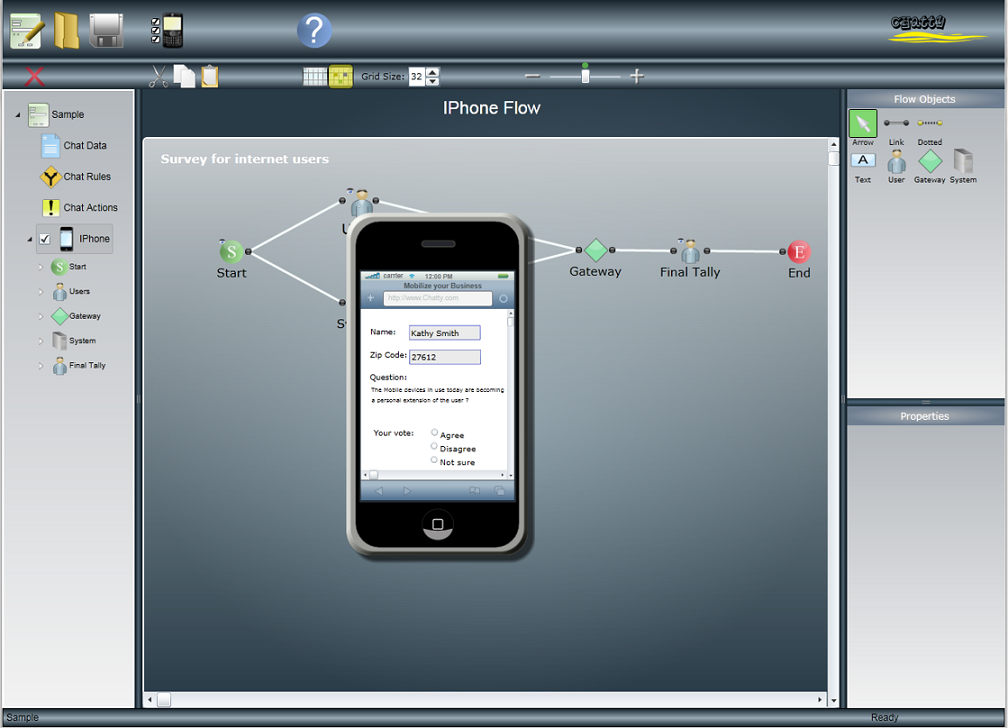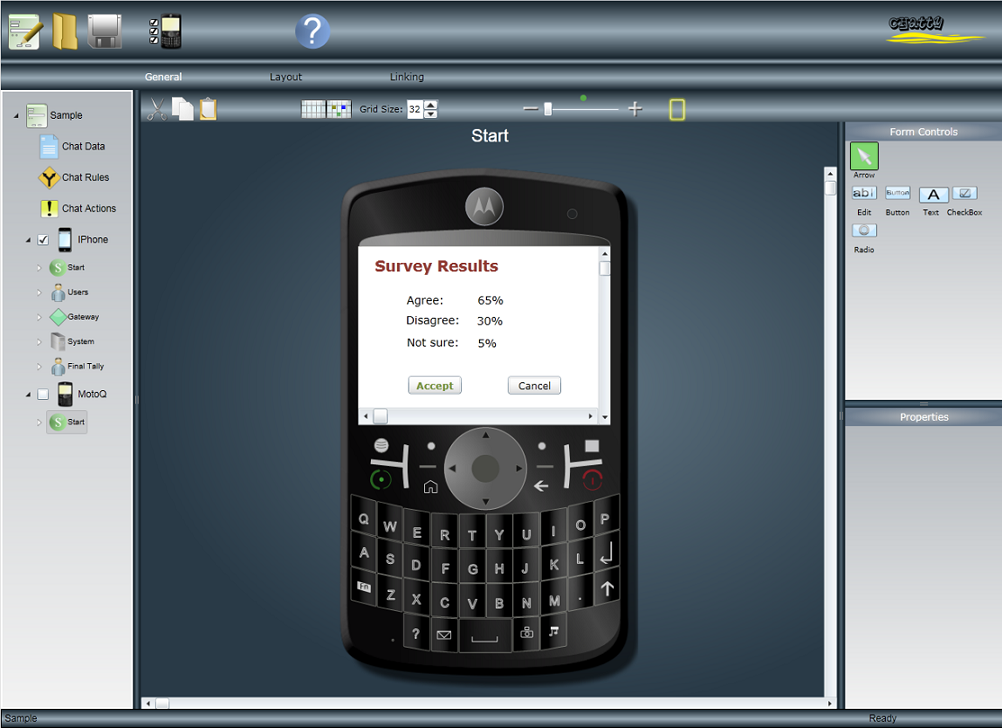---------------------HTML-------------------
<html>
<head>
<meta charset="utf-8">
<title>Jasmine Spec Runner v2.4.1</title>
<link rel="shortcut icon" type="image/png" href="lib/jasmine-2.4.1/jasmine_favicon.png">
<link rel="stylesheet" href="lib/jasmine-2.4.1/jasmine.css">
<script src="https://code.jquery.com/jquery-3.1.0.min.js" integrity="sha256-cCueBR6CsyA4/9szpPfrX3s49M9vUU5BgtiJj06wt/s=" crossorigin="anonymous"></script>
<script src="lib/jquery.cookie.js"></script>
<script src="lib/moment.min.js"></script>
<script src="lib/jasmine-2.4.1/jasmine.js"></script>
<script src="lib/jasmine-2.4.1/jasmine-html.js"></script>
<script src="lib/jasmine-2.4.1/boot.js"></script>
<!-- source files to test... -->
<script src="src/utilities.js"></script>
<!-- Jasmine spec files... -->
<script src="spec/UtilitiesSpec.js"></script>
</head>
<body>
</body>
</html>
---------------------Script-------------------
/*
* Jasmine test runner for Utility library functions
* Jasmine version 2.4.1
*/
describe("Utility Library - Helper Functions", function () {
var util = new Utility();
describe("GetuserSession", function () {
it("should return session Id", function () {
$.cookie('SessionId', "ABC", { path: '/' });
var session = util.GetUserSession();
expect(session).toEqual("ABC");
});
});
xdescribe("CopyTextToClipboard", function () {
xit("should copy text into clipboard", function () {
var result = util.copyTextToClipboard("ABC");
expect(result).toBeTruthy();
});
});
describe("FormatJSONDate", function () {
it("should format value to friendly date", function () {
var result = util.FormatJSONDate("05/21/2016");
expect(result).toBeDefined();
});
it("should return Invalid Date when applicable", function () {
var result = util.FormatJSONDate("Junk");
expect(result).toMatch("Invalid Date");
});
});
describe("GetValidationPath", function () {
it("should return full path to validation method ValidateURI", function () {
var result = util.GetValidationPath("ValidateURI");
expect(result).toBeDefined();
});
});
describe("GetImagesPath", function () {
var result;
it("should return full path to image user.png", function () {
result = util.GetImagesPath("user.png");
expect(result).toBeDefined();
});
it("return value should end with image file name", function () {
expect(result).endsWithString(".png");
});
});
describe("ReplaceAllStr", function () {
it("should replace all '#' chars with '*'", function () {
var result = util.replaceAllStr("ABC##D#", "#", "*");
expect(result).toEqual("ABC**D*");
});
});
describe("Encode", function () {
it("should encode string to Base64 format", function () {
var result = util.Encode("ABC");
expect(result).toEqual("QUJD");
});
});
describe("Decode", function () {
it("should decode Base64 string to clear text format", function () {
var result = util.Decode("QUJD");
expect(result).toEqual("ABC");
});
});
describe("Pad", function () {
it("should pad 2 zeros to initial string", function () {
var result = util.Pad("ABC", 5);
expect(result).toEqual("ABC00");
});
});
describe("GetGUID", function () {
var result;
beforeEach(function () {
spyOn(util, 'Pad');
result = util.GetGUID();
});
it("should return a unique Guid format number", function () {
expect(result).toBeDefined();
console.log(result);
});
it("should have called 'Pad' function 5 times", function () {
expect(util.Pad).toHaveBeenCalledTimes(5);
});
});
describe("HighlightJSON", function () {
var json = [{ "_id": "57b1e55863d493321b18f063", "index": 0, "guid": "3859b241-b0e3-47b0-ae1e-b682cafb190a", "isActive": false, "balance": "$3,814.62", "picture": "http://placehold.it/32x32", "age": 33, "eyeColor": "green", "tags": ["Lorem", "ex", "sunt", "qui", "minim", "occaecat", "non"], "friends": [{ "id": 0, "name": "Maude Estrada" }, { "id": 1, "name": "Audrey Parks" }, { "id": 2, "name": "Wendi White" }] }];
var result;
it("should color code / highlight JSON", function () {
result = util.HighlightJSON(json);
expect(result).toBeDefined();
});
it("should return HTML markup code", function () {
var containsSpan = result.indexOf("span") >= 0;
expect(containsSpan).toEqual(true);
});
});
});
// Custom Matcher
beforeEach(function () {
jasmine.addMatchers({
endsWithString: function () {
return {
compare: function (actual, expected) {
return {
pass: actual.indexOf(expected, actual.length - expected.length) !== -1
};
}
};
}
});
});
Test suite specs using Jasmine to unit test utility helper functions.
Jasmine Testing Framework , JQuery
 Google Maps
Google Maps Google Maps
Google Maps Ionic Framework
Ionic Framework JQuery Widgets
JQuery Widgets Angular Material
Angular Material Google URL Shortener
Google URL Shortener JQPlot
JQPlot Google Search
Google Search Kendo UI
Kendo UI Jasmine Test Framework
Jasmine Test Framework